Transparent LED display screen, commonly used for glass wall installations and storefront windows, are becoming increasingly popular in commercial spaces, museums, exhibitions, and even stage designs. Their ability to blend seamlessly into their surroundings while delivering high-quality visuals makes them an attractive choice for businesses looking to make a statement.
However, like any electronic display, these screens require proper care and maintenance to ensure their longevity and optimal performance. In this article, we’ll cover essential tips for maintaining transparent indoor LED display screens, including cleaning, usage guidelines, and common pitfalls to avoid.
1. Daily Maintenance Tips
To keep your transparent LED display screen running smoothly, regular checks and maintenance are crucial. Here are some key tips to follow:
- Check the Power Supply and Connections: Ensure the power source is stable and correctly grounded. Unstable power or electrical surges can damage sensitive components. Avoid sharing the circuit with high-power devices to minimize the risk of overloads or voltage drops. Regularly inspect cables and connectors for any wear or damage, and replace them immediately if needed.
- Control Environmental Conditions: transparent LED display screen are sensitive to their environment. It's important to maintain a stable indoor climate, ideally with a temperature range of 20–30°C (68–86°F) and humidity levels under 60%. Excessive heat or moisture can harm the internal components, potentially causing malfunction or premature wear. Make sure the display is placed in a well-ventilated area, away from areas prone to high humidity (e.g., bathrooms or damp basements).
- Avoid Overuse: While LED screens are built to last, it's recommended to avoid running the display 24/7 without breaks. If the display is running for extended periods, it’s good practice to allow the screen to cool down for a few hours between uses. This is particularly important during humid seasons, when moisture may accumulate inside the screen, potentially leading to short circuits or rusting.
- Dust Removal: Dust accumulation can interfere with ventilation and cooling, which might affect the screen’s performance. Regularly remove surface dust using a gentle air blower or low-suction vacuum cleaner. Be sure to handle the screen carefully during this process to avoid damage to the LED modules.
2. Cleaning Guidelines
Proper cleaning is essential to maintain the clarity and lifespan of your transparent LED display screen. Follow these steps for safe and effective cleaning:
- Turn Off the Power: Before cleaning, always turn off the screen and disconnect any cables or power sources. This is the most crucial step to ensure safety during the cleaning process.
- Remove Dust First: Use a soft-bristle brush or low-suction vacuum cleaner to remove any loose dust or dirt from the surface. Avoid using harsh materials that could scratch the screen or damage the LED components.
- Use a Damp Cloth for Stubborn Dirt: If there’s residue on the screen, dampen a microfiber or cotton cloth with a mild cleaning solution (preferably designed for electronics). Never spray cleaning fluid directly on the screen. Gently wipe the screen in a single direction to avoid streaks or scratches.
- Avoid Harsh Chemicals: Never use alcohol, ammonia, or acetone-based cleaners on your LED screen. These can damage the protective layer and cause discoloration or cracking. Stick to specialized screen cleaners or a solution of water and mild soap if necessary.
- Dry the Screen: After cleaning, use a dry microfiber cloth to gently wipe away any moisture. Ensure the screen is fully dry before turning it back on to avoid any electrical hazards.
3. Usage Tips and Precautions
To get the most out of your transparent LED display screen, it’s essential to follow some best practices for usage:
- Protect Against Voltage Fluctuations: Use surge protectors or uninterruptible power supplies (UPS) to safeguard the screen from electrical surges. This is particularly important during thunderstorms or power outages. A stable power supply will protect the screen from electrical damage and ensure its longevity.
- Avoid High Humidity: While indoor LED screens are designed to operate in controlled environments, it’s important to protect them from excess moisture. Damp conditions can lead to condensation inside the screen, potentially causing internal corrosion or short circuits. If you notice any water intrusion, immediately power off the screen and contact a professional technician.
- Prevent Physical Damage: transparent LED display screen are delicate. Handle the screen with care and avoid using sharp objects near the surface. Additionally, be mindful of the surrounding environment—place the screen away from areas with high foot traffic or areas where objects might be dropped on it.
- Reduce Direct Sunlight Exposure: Although transparent LED display screen are designed to be visible in various lighting conditions, they should be kept away from direct sunlight or intense artificial lighting. Direct sunlight can cause glare and degrade the screen’s performance over time. It’s best to install the screen in a shaded area or behind a protective barrier to prevent excessive exposure to UV rays.
- Proper Power On/Off Sequence: Always follow the correct power sequence: turn on the control device (computer or player) before powering up the display, and shut down the display first when turning off the system. This ensures that the screen isn’t exposed to power fluctuations, which could lead to damage.
4. Regular Maintenance and After-Sales Service
For transparent LED display screen to continue functioning optimally, regular maintenance is crucial. Here’s how to keep things running smoothly:
- Scheduled Checkups: Have a professional service technician perform an annual checkup, especially if the screen is in a high-traffic area or subjected to harsher environmental conditions. The checkup should include a thorough inspection of the screen’s internals, power supply, and software. Any necessary repairs or upgrades can be made during this time.
- Install a Maintenance Log: Keep a record of all maintenance activities, including cleaning, repairs, and software updates. This can help identify patterns of wear and track performance over time.
- Warranty and Support: When purchasing your transparent LED display screen, ensure that you understand the warranty terms and after-sales support options. Having access to reliable support for technical issues or part replacements is invaluable.
- Emergency Protocols: Establish an emergency protocol in case of system failures or technical glitches. For example, if the screen stops working unexpectedly, ensure that you have immediate access to technical support and a backup system to avoid disruption.
Conclusion
Proper care and maintenance of your transparent indoor LED display are key to ensuring that it performs at its best for years to come. By following these essential tips for cleaning, power management, and daily usage, you can maximize the lifespan of your screen while keeping it in top condition. Regular maintenance checks, protective measures, and professional support will further enhance its durability, making sure that your display continues to captivate audiences in a seamless and stunning way.


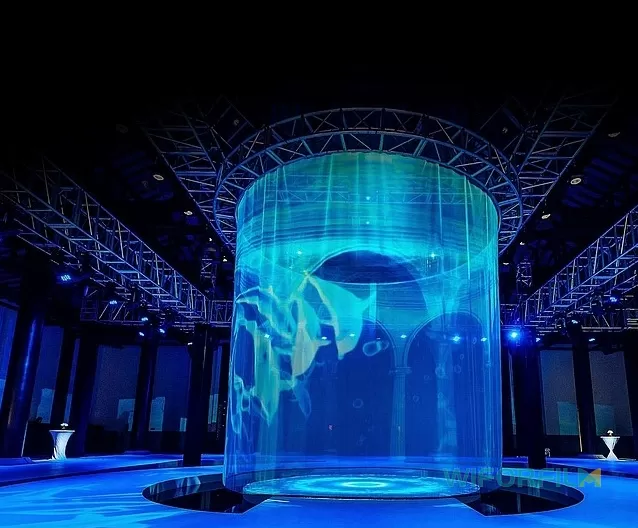
Associated Products
You may also be interested in the following products:
Self-Adhesive Transparent LED Display Film - P5
Transparent LED Film Display Screen - P6.25
Flexible LED Transparent Film Screen - P8
Ultra Transparent Film LED Screen - P10
Transparent Flexible Film Screen - P15
LED Crystal Film Screen - P20
P4 Transparent LED Screen Film